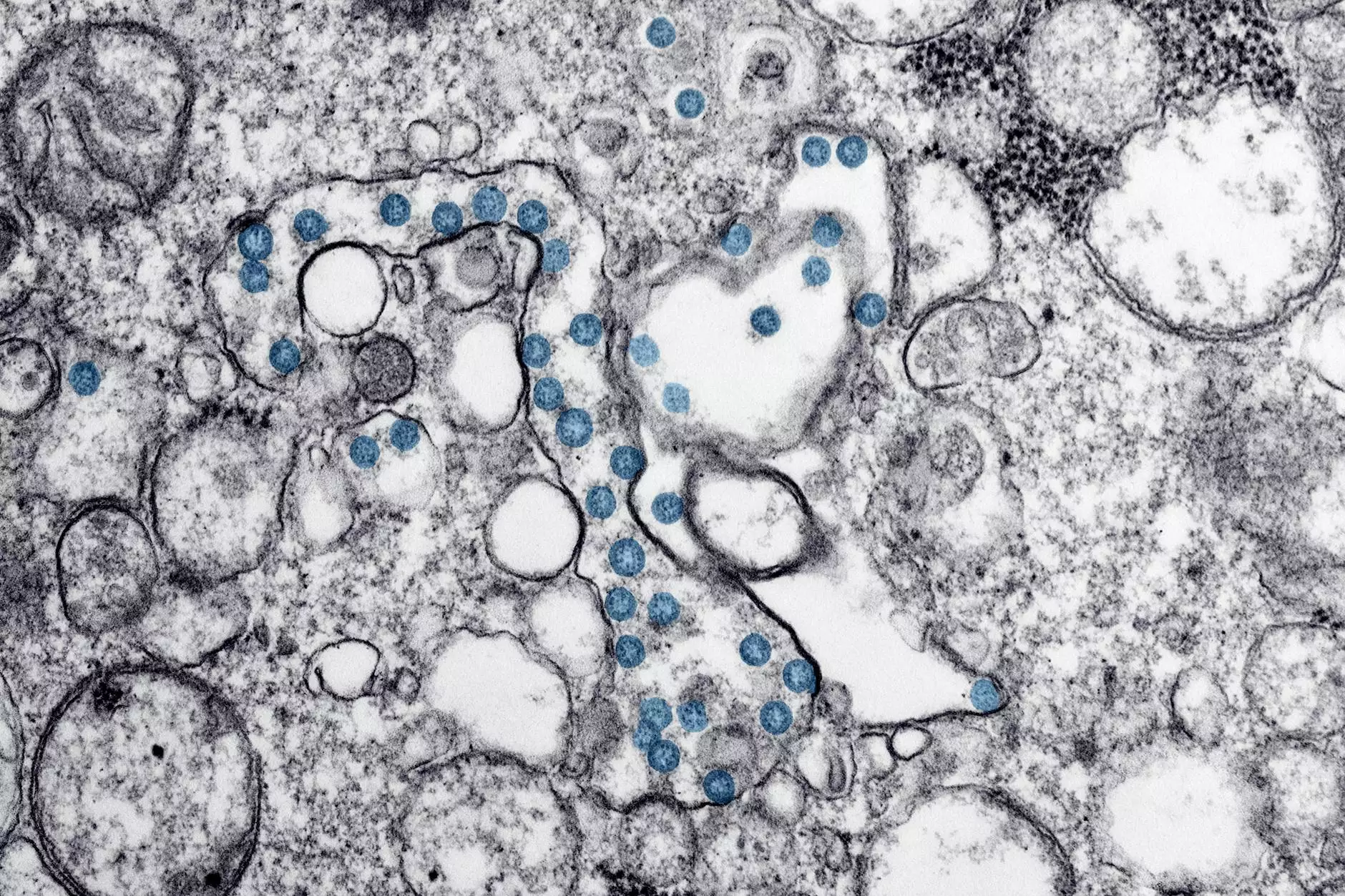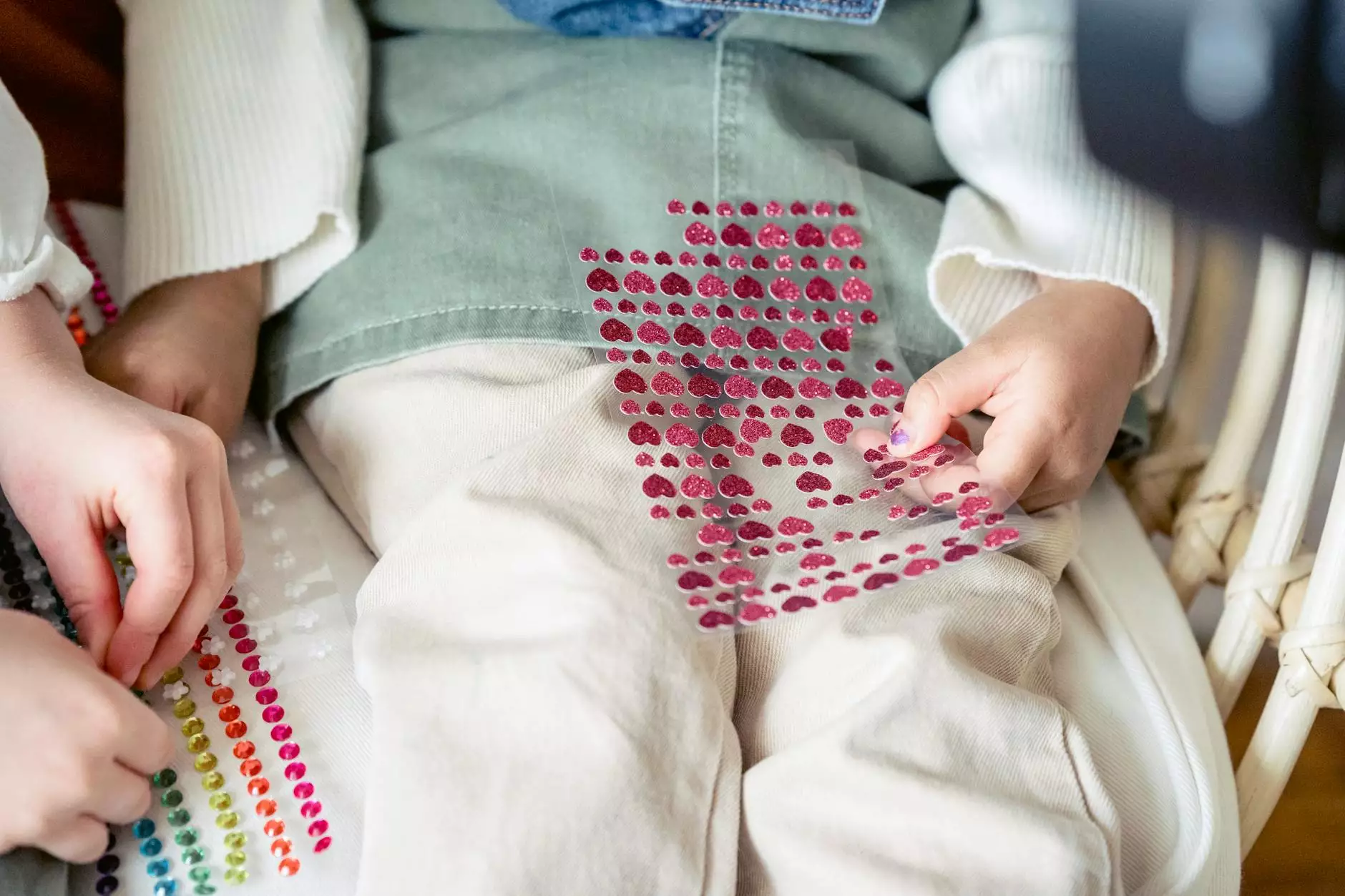How do I make a payment for my Fortiva order?
10 Benefits of an Electric Fireplace
Welcome to Upscale Bargain, your trusted online destination for a wide range of high-end products. In this article, we will guide you through the process of making a payment for your Fortiva order, ensuring a seamless and hassle-free experience. Our aim is to provide you with detailed steps and comprehensive information to simplify the payment process.
Why choose Fortiva for your payment?
Before we delve into the payment procedure, let's briefly discuss why Fortiva is an excellent payment option for your Upscale Bargain orders. Fortiva offers a secure and convenient financing solution, allowing you to spread out your payments over time. With flexible payment plans and competitive interest rates, Fortiva ensures that you can afford those exquisite products you've been eyeing.
Step-by-step guide to making a payment for your Fortiva order
- Log in to your Upscale Bargain account: To begin, visit our website and log in to your Upscale Bargain account using your credentials. If you don't have an account yet, you can easily create one by following the registration process.
- Access your order details: Once logged in, navigate to the "My Orders" section of your account. Here, you will find a list of your recent orders, including your Fortiva order.
- Select the Fortiva payment option: Locate your Fortiva order and select the payment option. This will redirect you to the Fortiva payment portal.
- Provide your payment details: On the Fortiva payment portal, enter your payment information accurately and securely. Ensure that all the required fields are filled correctly to avoid any payment processing delays.
- Review and confirm your payment: Take a moment to review the payment details and ensure everything is accurate. Once you are satisfied, click on the "Confirm Payment" button to finalize your transaction.
- Payment confirmation: After confirming your payment, you will receive a payment confirmation notification. This serves as a receipt for your payment and verifies that your Fortiva order has been successfully processed.
- Keep a record of your payment: It's a good practice to save a copy of your payment confirmation for future reference. This will come in handy in case of any discrepancies or for your personal records.
Useful tips for a smooth payment experience
Making a payment for your Fortiva order can be a breeze with the following tips:
- Ensure your billing information matches: Double-check that the billing information you provide during the payment process matches the details on your Fortiva account. This will prevent any payment authorization issues.
- Confirm available credit: Before proceeding with the payment, verify that you have sufficient credit available in your Fortiva account to cover the purchase. In case of insufficient credit, you may need to consider adjusting your payment or contacting Fortiva customer support for further assistance.
- Reach out to customer support if needed: If you encounter any difficulties during the payment process or have specific questions regarding your Fortiva payment, our dedicated customer support team is here to help. Feel free to contact us via phone, email, or live chat for prompt assistance.
Conclusion
Congratulations! You have now successfully completed the payment process for your Fortiva order at Upscale Bargain. We hope this comprehensive guide has been informative and helpful in ensuring a seamless and convenient payment experience. Should you have any further questions or require additional assistance, please don't hesitate to reach out to our customer support team. Happy shopping with Upscale Bargain!